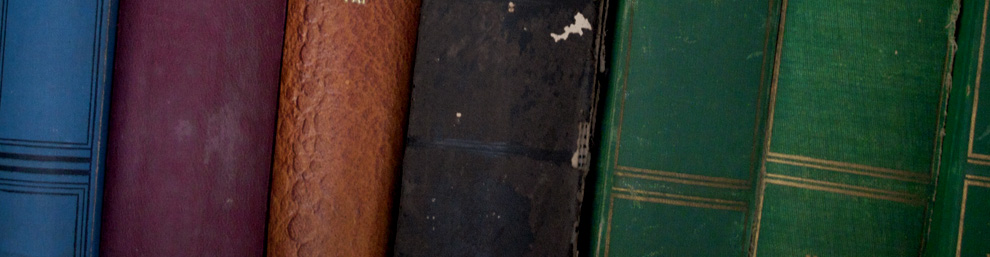If you’re looking for some ways to be more productive, you’ll enjoy these books:
- Do More Better: A Practical Guide to Productivity by Tim Challies
In this book you will learn: common obstacles to productivity, the great purpose behind productivity, 3 essential tools for getting things done, the power of daily and weekly routines and much more, including bonus material on taming your email. - The 5AM Miracle: Dominate Your Day Before Breakfast by Jeff Sanders
This book is a resource guide for high-achievers. It is for anyone who has a wild passion for life and is in search of a structured system that will hone those passions, clarify their big goals, and produce real, amazing results. - Eat That Frog!: 21 Great Ways to Stop Procrastinating and Get More Done in Less Time by Brian Tracy
This book will change your life. There just isn’t enough time for everything on our “To Do” list—and there never will be. Successful people don’t try to do everything. They learn to focus on the most important tasks and make sure they get done.
Your turn… What resources do you use to increase your productivity?